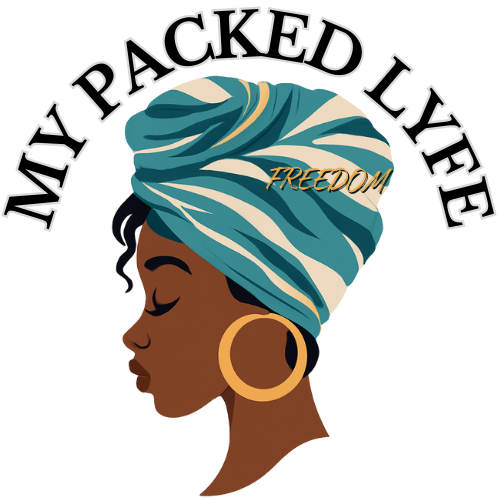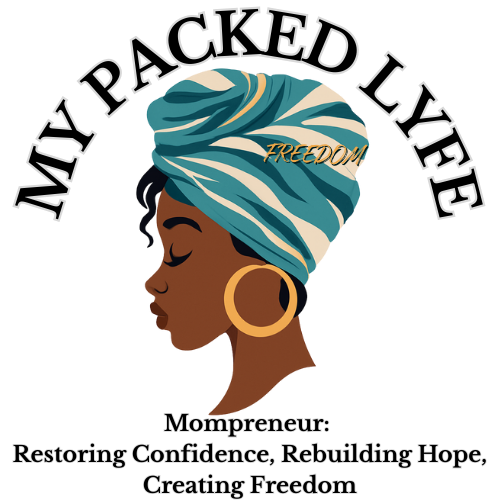Free Resources

No cost. No catch. Just support.
This section is packed with downloadable tools, helpful guides, and strategies designed to give you a head start (or reset) in business, mindset, and productivity—especially if you’re building with limited time, energy, or funds.
🖤 Built for your real life, not a highlight reel.
📂 How to Download or Save Your Free Resources (Google Docs, PDFs, Canva)
Most of the resources here are shared through Google Docs or Canva, since they’re easy to access and customize. But just in case, I’ve also included PDFs for those who prefer a quick download.
Here’s how to view, save, or customize each file based on its format:
Canva:
Click the link to preview the design
Select “Use template” or “Use this design”
Log in (or sign up for a free Canva account)
The template will open in your Canva dashboard to edit, customize, and download
Google Docs:
Click the link to open it in a new tab.
To save or edit:
Click File in the top-left corner
Select “Make a copy” to save it to your own Google Drive
Or choose “Download” → “PDF Document (.pdf)” to save it to your device
PDF:
Clicking the link will either:
Open it in a new tab
Or download automatically
If it opens in a tab:
Click the download icon (down arrow or file symbol, usually top right)
Save it somewhere easy to find—like your desktop or Downloads folder
Adobe Acrobrat Reader (optional and free). Free version: Download Adobe Acrobat Reader: Free PDF viewer